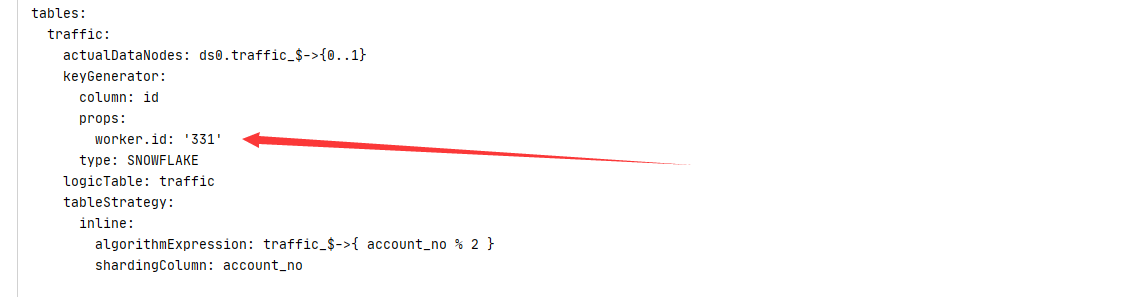一、添加依赖
二、配置文件的编写
点击查看完整内容
server:
port: 9001
#应用名称
spring:
application:
name: my-cloud-account
main:
allow-bean-definition-overriding: true
cloud:
nacos:
discovery:
server-addr: 8.142.19.202:8848
username: nacos
password: Hq2
redis:
client-type: jedis
host: 8.142.19.202
password: 666666
port: 8000
jedis:
pool:
# 连接池最大连接数(使用负值表示没有限制)
max-active: 100
# 连接池中的最大空闲连接
max-idle: 100
# 连接池中的最小空闲连接
min-idle: 100
# 连接池最大阻塞等待时间(使用负值表示没有限制)
max-wait: 60000
# 数据源 ds0 第一个数据库
shardingsphere:
datasource:
#数据源名称
names: ds0
ds0:
connectionTimeoutMilliseconds: 30000
driver-class-name: com.mysql.cj.jdbc.Driver
idleTimeoutMilliseconds: 60000
jdbc-url: jdbc:mysql://8.142.19.202:3306/my_cloud_account?useUnicode=true&characterEncoding=utf-8&useSSL=false&serverTimezone=Asia/Shanghai&allowPublicKeyRetrieval=true
maintenanceIntervalMilliseconds: 30000
maxLifetimeMilliseconds: 1800000
maxPoolSize: 50
minPoolSize: 50
type: com.zaxxer.hikari.HikariDataSource
password: 666666
username: root
props:
# 打印执行的数据库以及语句
sql:
show: true
sharding:
tables:
traffic:
# 指定traffic表的数据分布情况,配置数据节点,行表达式标识符使用 ${...} 或 $->{...},但前者与 Spring 本身的文件占位符冲突,所以在 Spring 环境中建议使用 $->{...}
actual-data-nodes: ds0.traffic_$->{0..1}
#水平分表策略+行表达式分片
table-strategy:
inline:
algorithm-expression: traffic_$->{ account_no % 2 }
sharding-column: account_no
#id生成策略
key-generator:
column: id
props:
worker:
id: ${workId}
#id生成策略
type: SNOWFLAKE 三、避免生成的雪花id重复,自定义workId
package net.dbc.config;
import lombok.extern.slf4j.Slf4j;
import org.springframework.context.annotation.Configuration;
import java.net.Inet4Address;
import java.net.InetAddress;
import java.net.UnknownHostException;
/**
* @author DBC
* @version 1.0.0
* @date 2022年10月08日 21:56:14
* @website dbc655.top
*/
@Configuration
@Slf4j
public class SnowFlakeWordIdConfig {
/**
* 动态指定sharding jdbc 的雪花算法中的属性work.id属性
* 通过调用System.setProperty()的方式实现,可用容器的 id 或者机器标识位
* workId最大值 1L << 100,就是1024,即 0<= workId < 1024
* {@link SnowflakeShardingKeyGenerator#getWorkerId()}
*
*/
static {
try {
InetAddress inetAddress = Inet4Address.getLocalHost();
String hostAddressIp = inetAddress.getHostAddress();
String workId = Math.abs(hostAddressIp.hashCode()) % 1024 + "";
System.setProperty("workId", workId);
log.info("workId:{}", workId);
} catch (UnknownHostException e) {
e.printStackTrace();
}
}
}
// public static void main(String [] args){
//
// InetAddress inetAddress = null;
// try {
// inetAddress = Inet4Address.getLocalHost();
// } catch (UnknownHostException e) {
// e.printStackTrace();
// }
// System.out.println(inetAddress.getHostAddress());
// System.out.println(inetAddress.getHostName());
//
// } 可以看到对应的workId
封装自己的雪花ID生成工具类
package net.dbc.utils;
import org.apache.shardingsphere.core.strategy.keygen.SnowflakeShardingKeyGenerator;
/**
* @author DBC
* @version 1.0.0
* @date 2022年10月08日 22:08:54
* @website dbc655.top
*/
public class IDUtil {
private static SnowflakeShardingKeyGenerator shardingKeyGenerator = new SnowflakeShardingKeyGenerator();
/**
* 雪花算法生成器
* @return
*/
public static Comparable<?> geneSnowFlakeID(){
return shardingKeyGenerator.generateKey();
}
} 简单的使用
// 生成唯一id
accountDO.setAccountNo(Long.valueOf(IDUtil.geneSnowFlakeID().toString())); 本文作者为DBC,转载请注明。