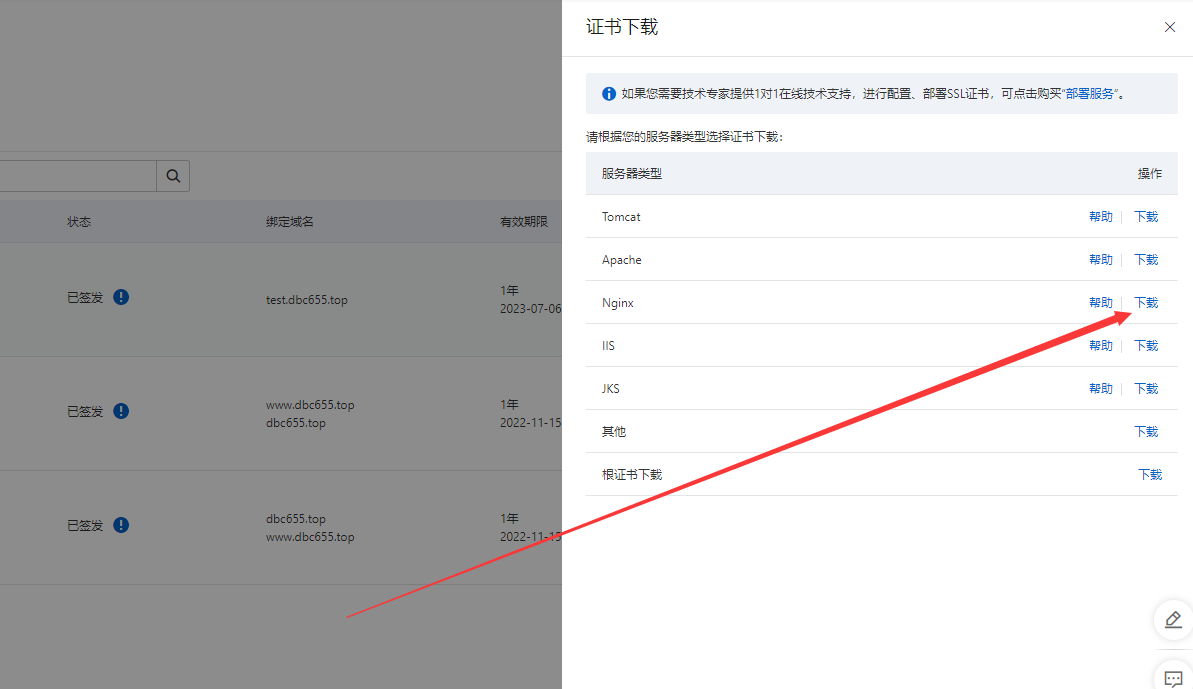首先申请到证书,然后去把证书下载下来
Nginx配置https证书配置实操
./configure --prefix=/usr/local/nginx --with-http_stub_status_module --with-http_ssl_module make make install #查看是否成功 /usr/local/nginx/sbin/nginx -V
Nginx配置https证书
server {
listen 443 ssl;
server_name 16web.net;
ssl_certificate /usr/local/software/biz/key/4383407_16web.net.pem;
ssl_certificate_key /usr/local/software/biz/key/4383407_16web.net.key;
ssl_session_cache shared:SSL:1m;
ssl_session_timeout 5m;
ssl_ciphers HIGH:!aNULL:!MD5;
ssl_prefer_server_ciphers on;
location / {
root html;
index index.html index.htm;
}
} 本文作者为DBC,转载请注明。