步骤
- pom文件添加依赖包
<dependency>
<groupId>org.springframework.boot</groupId>
<artifactId>spring-boot-devtools</artifactId>
<optional>true</optional>
</dependency>
<build>
<plugins>
<plugin>
<groupId>org.springframework.boot</groupId>
<artifactId>spring-boot-maven-plugin</artifactId>
<configuration>
<fork>true</fork><!--必须添加这个配置-->
</configuration>
</plugin>
</plugins>
</build> IDEA配置
- idea里面要设置,window和mac一样
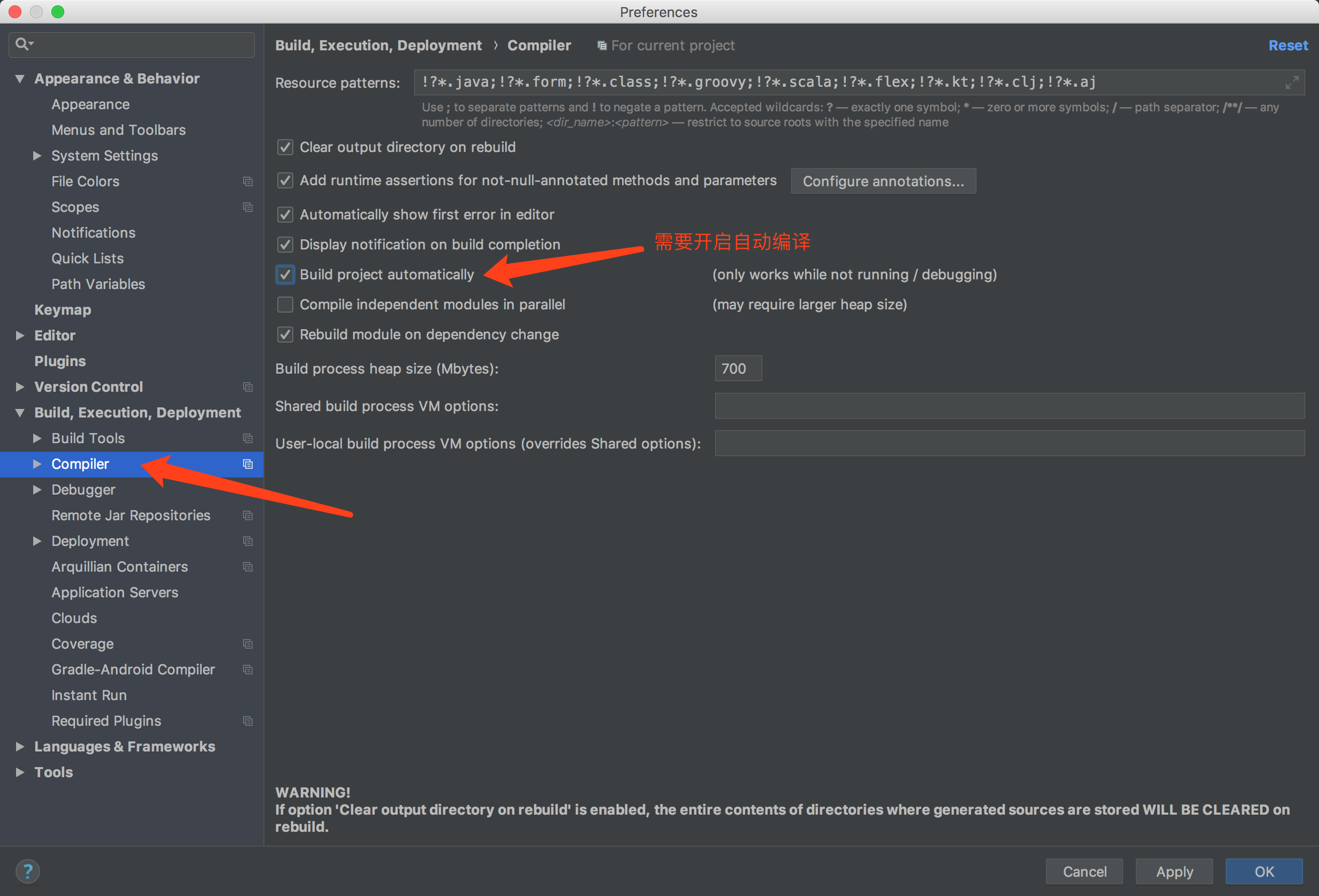
- 使用快捷键打开,选择Registry
注意默认快捷键: window快捷键 Shift+Ctrl+Alt+/ mac快捷键 Shift+Command+Alt+/ 如果自行修改了默认快捷键,则百度搜索相关博文,或者还原快捷键设置


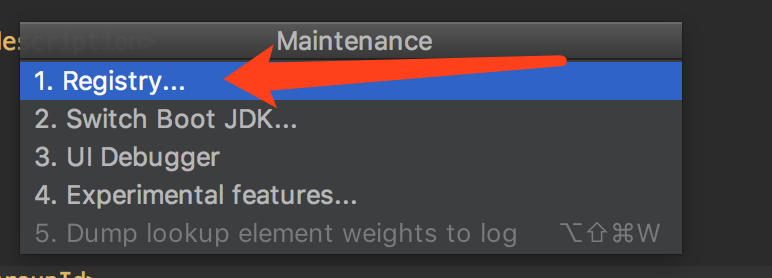
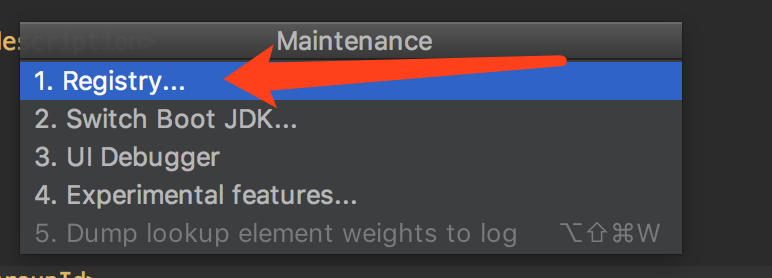
- 选择compiler.automake.allow.when.app.running ,重启idea就行!!!
本文作者为DBC,转载请注明。
