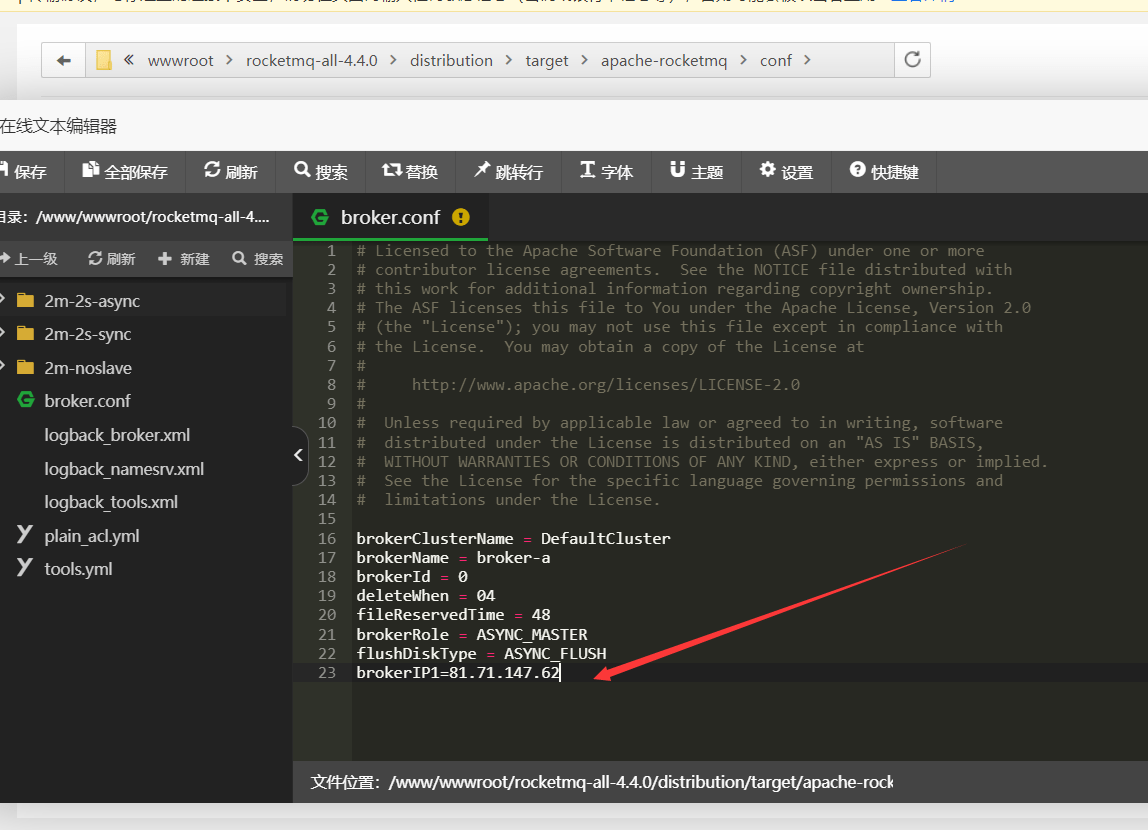安装JDK,放到对应文件夹
下载jdk-8u331-linux-x64.tar.gz 下载Maven 下载RocketMq4.x
找到 runserver.sh 修改 JAVA_OPT
报错问题如下
[root@iZwz94sw188z3yfl7lpmmsZ apache-rocketmq]# sh bin/mqnamesrv
Java HotSpot(TM) 64-Bit Server VM warning: Using the DefNew young collector with the CMS collector is deprecated and will likely be removed in a future release
Java HotSpot(TM) 64-Bit Server VM warning: UseCMSCompactAtFullCollection is deprecated and will likely be removed in a future release.
Java HotSpot(TM) 64-Bit Server VM warning: INFO: os::commit_memory(0x00000006ec800000, 2147483648, 0) failed; error='Cannot allocate memory' (errno=12)
#
# There is insufficient memory for the Java Runtime Environment to continue.
# Native memory allocation (mmap) failed to map 2147483648 bytes for committing reserved memory.
# An error report file with more information is saved as:
# /usr/local/software/rocketmq-all-4.4.0/distribution/target/apache-rocketmq/hs_err_pid8993.log
解决如下 编辑 bin/runserver.sh:
JAVA_OPT="${JAVA_OPT} -server -Xms256m -Xmx256m -Xmn256m -XX:MetaspaceSize=128m -XX:MaxMetaspaceSize=320m" 启动:nohup sh bin/mqnamesrv &
Broker内存不足
修改内存:
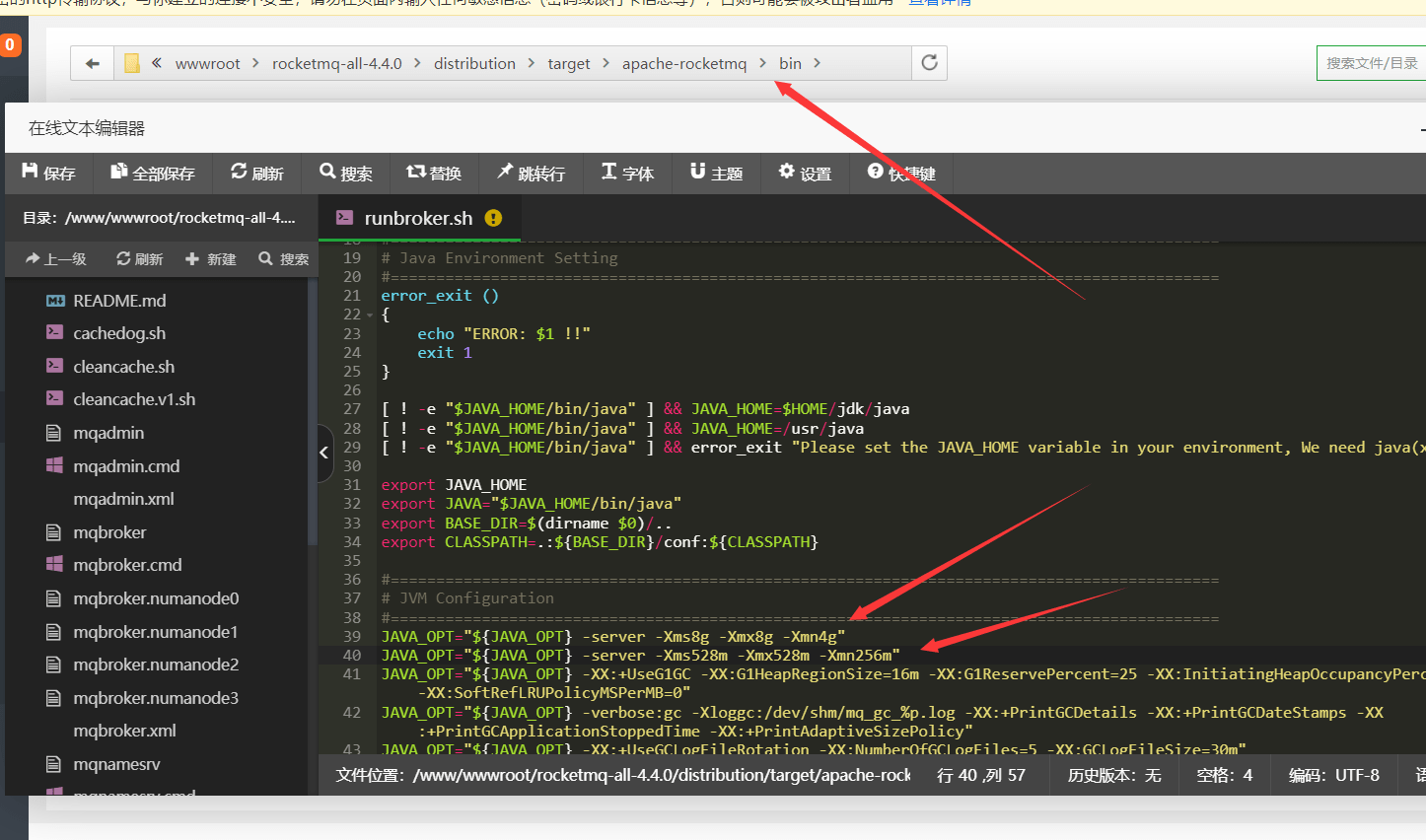
常见错误一
org.apache.rocketmq.remoting.exception.RemotingTooMuchRequestException:
sendDefaultImpl call timeout
sendDefaultImpl call timeout
原因:阿里云存在多网卡,rocketmq都会根据当前网卡选择一个IP使用,当你的机器有多块网卡时,很有可能会有问题。比如,我遇到的问题是我机器上有两个IP,一个公网IP,一个私网IP, 因此需要配置broker.conf 指定当前的公网ip, 然后重新启动broker
新增配置:conf/broker.conf (属性名称brokerIP1=broker所在的公网ip地址 )
新增这个配置:brokerIP1=120.76.62.13
启动命令:nohup sh bin/mqbroker -n localhost:9876 -c ./conf/broker.conf &
新增配置:conf/broker.conf (属性名称brokerIP1=broker所在的公网ip地址 )
新增这个配置:brokerIP1=120.76.62.13
启动命令:nohup sh bin/mqbroker -n localhost:9876 -c ./conf/broker.conf &
如图所示:
本文作者为DBC,转载请注明。